MARQUEE HOLDERS - KEY INFORMATION
-
how much can we add here?
-
how much can we add here
-
HOW TO ISSUE PRIVATE MARQUEE GUEST E-TICKETS
All guests need to produce an e-ticket to enter our event this year as we are replacing the lanyards with event wristbands.
This guide is designed to show you how to issue the e-tickets to your guests. (If you prefer, we can do it for you but need a full list of all your guests in order to complete this)
STEP 1 : Once you’ve paid your marquee deposit, you should receive a confirmation email which will look like this:
STEP 2 : Click the “Access Your Tickets" link - this takes you to our ticket portal where you can start naming your invited guests tickets. Naming the tickets can be done at any stage between now and before the event. To re-access the portal, you will need to click the “Access your tickets” button again. Note: completing the email addresses does NOT send anything to your guests automatically. See next step below.
STEP 3 : Share the ticket with your guest via: 2 options:
a) Populate the name fields, then click "Send to a friend" then copy and paste the link into an email and send.
Your guest will receive the ticket with a QR code to download to their mobile wallet/device
OR:
b) Click "Download / print ticket" to download the e-ticket to directly email to your guest.
Your guest just needs to show the e-ticket at the gate (similar to other events) to gain entry.
What your guest's tickets will look like to them:
To download the instructions click here
our guest just needs to show the e-ticket at the gate (similar to other events) to gain entry.